Technical Support
Comes with hint that flag may be in discord channel - #ctf-open-ticket
With the hint, head over to the discord channel #ctf-open-ticket and grab the flag:
flag{a98373a74abb8c5ebb8f5192e034a91c}
Read The Rules
Follow link provided - the flag is not displayed anywhere. View the page source code and perform a search for flag{ to find it:
flag{90bc54705794a62015369fd8e86e557b}
String Cheese
Taking the challenge name as a hint, run strings on the file for the flag:
flag{f4d9f0f70bf353f2ca23d81dcf7c9099}
Notepad
No extension so run file to establish: UTF-8 Unicode text. cat the file to return the contents and retrieve the flag:
flag{2dd41e3da37ef1238954d8e7f3217cd8}
Query Code
Check file type using file which returns that this should be a PNG file. Update the extension to be provided with a QR Code. Scan the QR code using this site which returns the flag:
flag{3434cf5dc6a865657ea1ec1cb675ce3b}
Book By Its Cover
Check file type using file which returns that this should be a PNG file. Update the extension and open to see the flag (typed out as OCR didn’t pick up correctly):
flag{f8d32a346745a6c4bf4e9504ba5308f0}
Caesar Mirror
NOTE: this flag does not follow the usual MD5 hash standard flag format. It is still wrapped with the code>flag{} prefix and suffix.
Based on the challenge name and the subtle hint, one can assume ROT13 is in play here. However, the format being mirrored means that ROT13 only gets half text readable at one time. At the time, I used CyberChef with ROT13 to read each flag section, then reverse by Line to read the other half of the text to establish the flag:
flag{julius_in_a_reflection}
After completing I chucked together a small script that ‘unmirrored’ the text so the whole lot could have ROT13 applied correctly:
with open('caesarmirror.txt', 'r') as f:
lines = f.read().splitlines()
splits = []
for line in lines:
splits.append(line.split(' '))
for split in splits:
filtered = [s for s in split if s != ''] # remove empty results
filtered[1] = filtered[1][::-1] # reverse mirrored portion
print("".join(filtered))
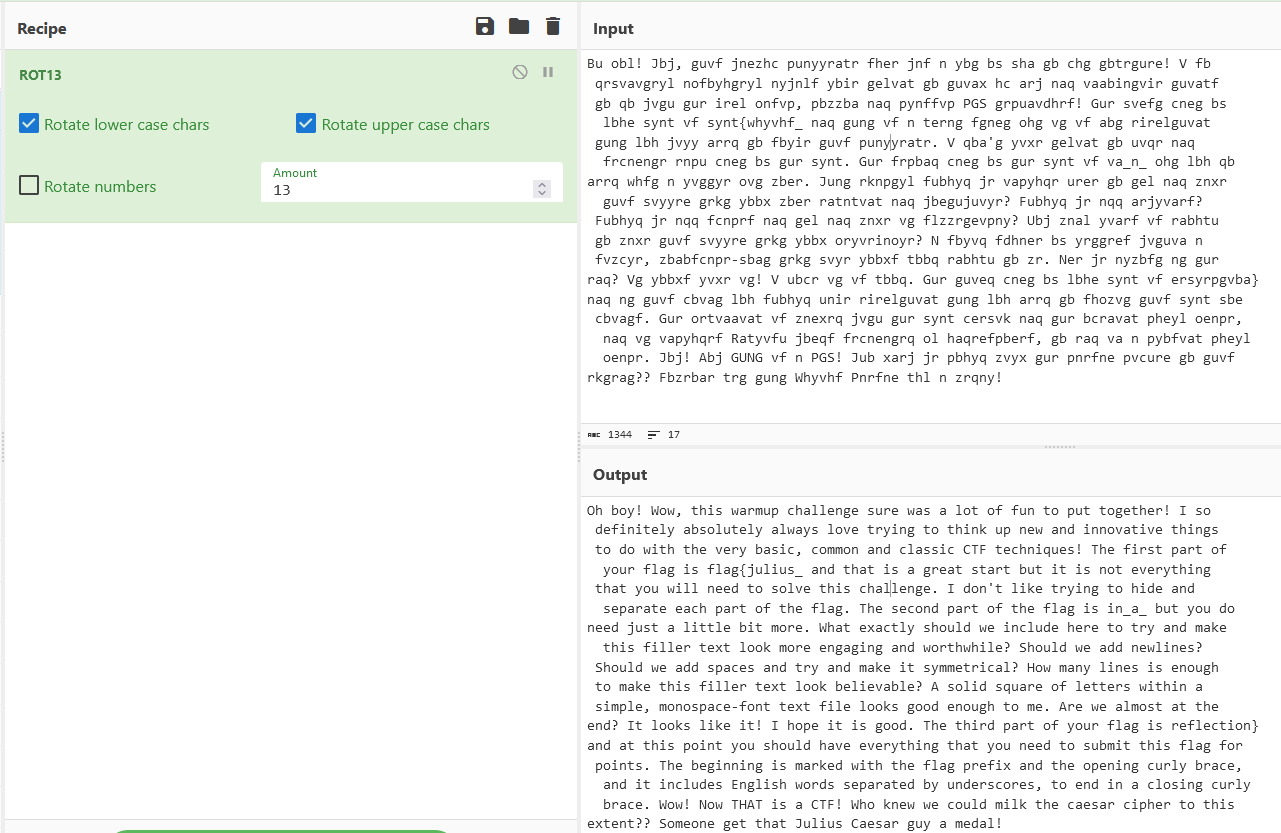
BaseFFFF+1
From the challenge name, it can be determined that FFFF+1 is 65536 but not what to do with it. After some searching, find right result by googling “base64 decode 65536 characters” which is a very niche conversion tool.
flag{716abce880f09b7cdc7938eddf273648}
Dialtone
My initial step was to check waveforms and spectrogram for the flag but with no success. Next, I researched other number audio forensics and discover DTMF. Try a few decoders and get the same result:
13040004482820197714705083053746380382743933853520408575731743622366387462228661894777288573
After failing to decode in CyberChef, look up INT types and decide to treat as a long int. Doing so in Python allowed for conversion to get the flag:
from Crypto.Util.number import long_to_bytes
print(long_to_bytes(13040004482820197714705083053746380382743933853520408575731743622366387462228661894777288573))
flag{6c733ef09bc4f2a4313ff63087e25d67}
Layered Security
Check file type: GIMP XCF image data. Open in gimp and start removing layers until I landed on one with a flag in it:
flag{9a64bc4a390cb0ce31452820ee562c3f}
Comprezz
Check file type: compress’d data 16 bits. Try 7-zip on the off chance which gives me comprezz~. Check the file type again and its ASCII text. cat for the flag:
flag{196a71490b7b55c42bf443274f9ff42b}
Chicken Wings
File is UTF-8 Unicode. cat produces various symbols so start researching chicken type cipher (well there is a pigpen one!). Based on this I stumbled across wingding images! Found decoder online which I used to get the flag: - catch on that Unicode like this represents wingdings - find online decryptor and get flag:
flag{e0791ce68f718188c0378b1c0a3bdc9e}
F12
Connect to the instance provided and use F12 to inspect content. I could see JavaScript to call ./capture_the_flag.html so append this to the instance URL. From here, view source to find the flag:
flag{03e8ba07d1584c17e69ac95c341a2569}
Baking
Start instance and connect with dev tools open. Spot a cookie which is a base64 string that when decoded, contains a date/time format. Initial attempts to hack the timer resulted in more time being added. It was then I realised I had to convert a timestamp from “the past” into base64 and apply it as a new cookie value. Doing so retrieved the flag:
flag{c36fb6ebdbc2c44e6198bf4154d94ed4}